






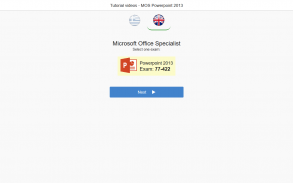
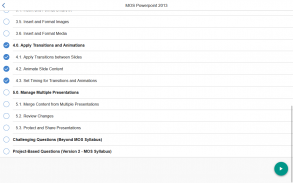
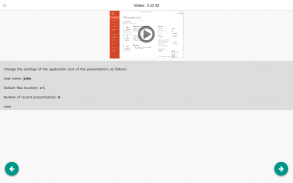
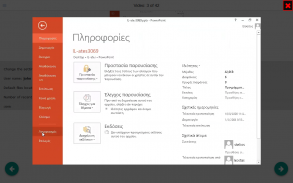
MOS Powerpoint 2013 Core Tutorial Videos

Descripción de MOS Powerpoint 2013 Core Tutorial Videos
This app provides the users with the opportunity to get an initial picture about the MOS Certiport 77-422 Exam, which lead to the respective Certificate acquisition for MS-Powerpoint 2013.
You will find more than 334 questions, accompanied by their video-solutions. Watching the videosolutions will allow you to get a good idea concerning the skills that you have, so as to assess your level in order to become fully competent during the Exams.
The videosolutions are classified into categories so as to let you focus wherever you believe there is some skill shortage. This is how there is almost no time wasted in repeating the parts that you are already familiar with.
The candidates can access the full training package in order to be able to respond successfully to the Certification Examinations not only for MS-Powerpoint, MOS 77-422, but for the rest of the Examinations at the Basic or the Advanced level of Microsoft-Certiport MS-Word and MS-Excel, and the Basic level of MS-Access.
The full version is known as TEST4U and constitutes a complete self-study, interactive guide, available since 2003, with more than 700.000 satisfied users.
Syllabus:
Prerequisites (Before MOS Syllabus)
1.0. Create and Manage Presentations
1.1. Create a Presentation
1.2. Format a Presentation Using Slide Masters
1.3. Customize Presentation Options and Views
1.4. Configure Presentations to Print or Save
1.5. Configure and Present Slideshows
2.0. Insert and Format Shapes and Slides
2.1. Insert and Format Slides
2.2. Insert and Format Shapes
2.3. Order and Group Shapes and Slides
3.0. Create Slide Content
3.1. Insert and Format Text
3.2. Insert and Format Tables
3.3. Insert and Format Charts
3.4. Insert and Format SmartArt
3.5. Insert and Format Images
3.6. Insert and Format Media
4.0. Apply Transitions and Animations
4.1. Apply Transitions between Slides
4.2. Animate Slide Content
4.3. Set Timing for Transitions and Animations
5.0. Manage Multiple Presentations
5.1. Merge Content from Multiple Presentations
5.2. Review Changes
5.3. Protect and Share Presentations
Challenging Questions (Beyond MOS Syllabus)
Project-Based Questions (as seen in the MOS 2013 exam)
Esta aplicación brinda a los usuarios la oportunidad de obtener una imagen inicial sobre el examen MOS Certiport 77-422, que condujo a la adquisición del Certificado respectivo para MS-Powerpoint 2013.
Encontrarás más de 334 preguntas, acompañadas de sus soluciones de video. Ver las resoluciones de video le permitirá obtener una buena idea sobre las habilidades que tiene, a fin de evaluar su nivel para que sea plenamente competente durante los exámenes.
Las resoluciones de video se clasifican en categorías para que te puedas enfocar donde creas que hay una escasez de habilidades. Así es como casi no se pierde tiempo en repetir las partes con las que ya está familiarizado.
Los candidatos pueden acceder al paquete completo de capacitación para poder responder con éxito a los Exámenes de Certificación no solo para MS-Powerpoint, MOS 77-422, sino para el resto de los Exámenes en el nivel Básico o Avanzado de Microsoft-Certiport MS-Word y MS-Excel, y el nivel básico de MS-Access.
La versión completa se conoce como TEST4U y constituye una guía interactiva de autoaprendizaje completa, disponible desde 2003, con más de 700.000 usuarios satisfechos.
Silaba:
Requisitos previos (antes del programa de estudio de MOS)
1.0. Crear y gestionar presentaciones
1.1. Crear una presentación
1.2. Formato de una presentación utilizando diapositivas
1.3. Personalizar las opciones de presentación y vistas
1.4. Configurar presentaciones para imprimir o guardar
1.5. Configurar y presentar presentaciones de diapositivas
2.0. Insertar y dar formato a formas y diapositivas
2.1. Insertar y formatear diapositivas
2.2. Insertar y dar formato a las formas
2.3. Orden y grupo de formas y diapositivas
3.0. Crear contenido de diapositivas
3.1. Insertar y dar formato al texto
3.2. Insertar y formatear tablas
3.3. Insertar y formatear gráficos
3.4. Insertar y formatear SmartArt
3.5. Insertar y formatear imágenes
3.6. Insertar y formatear medios
4.0. Aplicar transiciones y animaciones
4.1. Aplicar transiciones entre diapositivas
4.2. Animar contenido de diapositivas
4.3. Establecer temporización para transiciones y animaciones
5.0. Administrar presentaciones múltiples
5.1. Fusionar contenido de presentaciones múltiples
5.2. Revisar cambios
5.3. Proteger y compartir presentaciones
Preguntas desafiantes (Más allá del programa de estudio de MOS)
Preguntas basadas en proyectos (como se ve en el examen MOS 2013)
























